Quick Guide
Move with A,S,D,W.
Scroll wheel and number keys select tools. (Remove, Activate, Place, and Template)
E opens submenu for each tool. This submenu can also be navigated with the scroll wheel and number keys.
Left clicking on a machine (on the block that looks like a console/the block that changed when the machine was activated) will open an informational screen showing the stats and options for that machine. This screen controls production in the factory, and research in the science center. You can leave the screen by pressing e, or esc.
Using the bottom most template tool on a machine will template the machine, and add it to the template menu. When placing a template, a single machine block will appear. The ship will send resource packets to this block, when all the resources for the template have arrived, the templated structure will appear, ready to be activated. Pressing t will remove the last template made from the template list.
Hold Shift to run
Machines
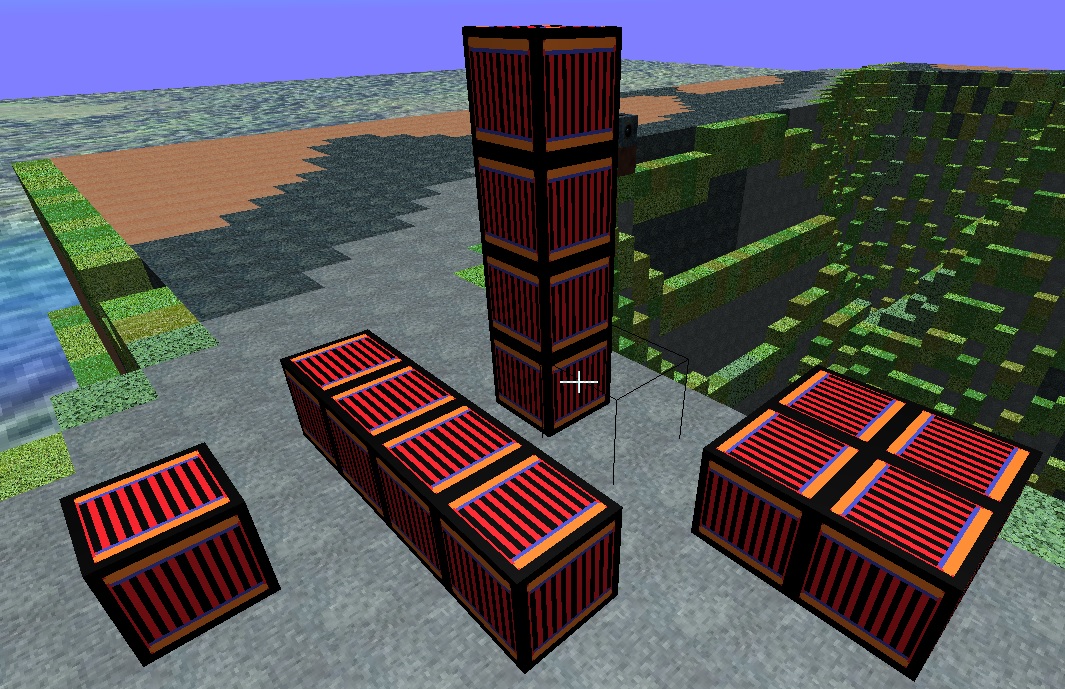 Generator
Generator
How to build: any group of only generator blocks, may only have 4
blocks, can be upgraded at science center.
Purpose: to provide energy to other machines. Energy is consumed by almost every other machine, make sure you have enough generators to power them.
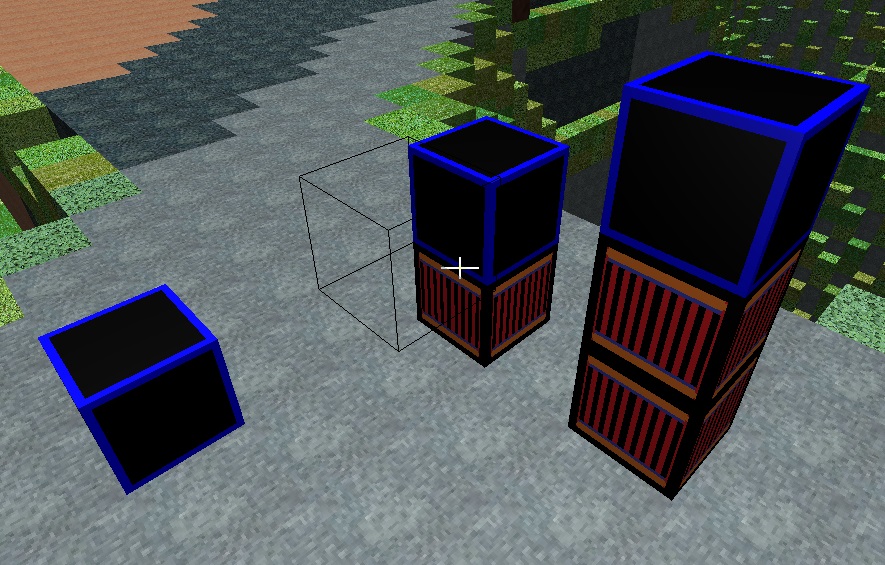 Factory
Factory
How to build: a group of generator and mass blocks, matter block must
be above generator blocks.
Purpose: Factories take matter blocks from the ship and convert them into other blocks for use in construction. The type of block the factory makes can be selected by left clicking on the factory, and clicking on the type icon.
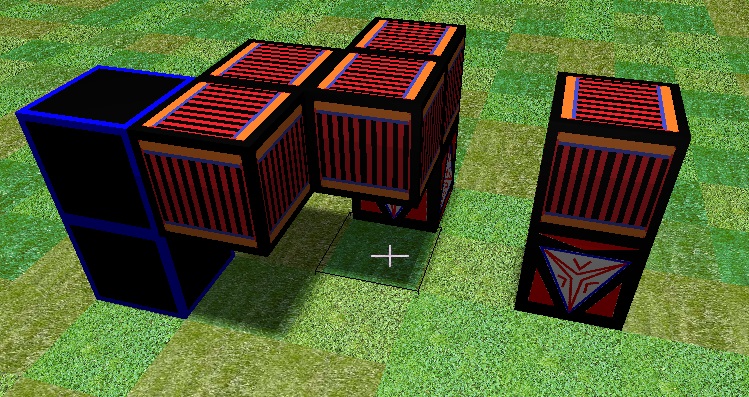 Mine
Mine
How to build: a structure with relays, generators, and optional
sensors,caps, and matter blocks. Must have exactly one relay touching
the ground, may touch the ground in other places with other blocks.
Purpose: Mines automatically collect matter blocks. The size of the hole they dig is related to their size and range.
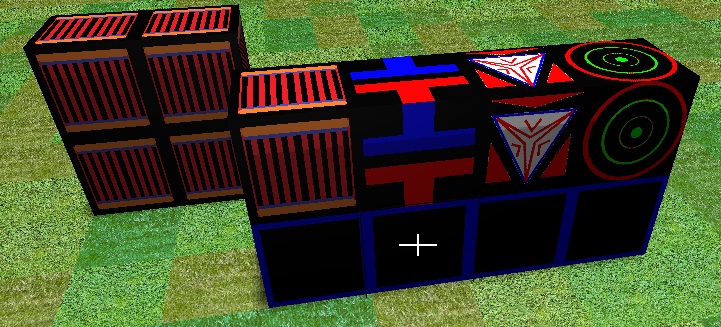 Science Center
Science Center
How to build: 4 matter blocks with 1 of each of the other 4
types of blocks placed on top.
Purpose: The science center provides a variety of upgrades. Its interface is similar to the factory, but it takes alot of power.
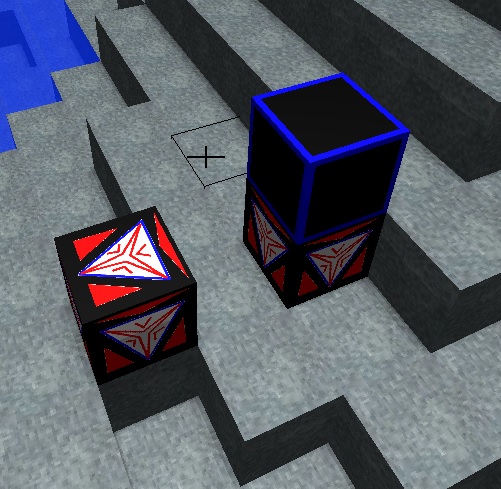 Relay
Relay
How to build: A structure having relays, but no generators. A single relay is the simplest form of relay.
Purpose:To connect distant machines in a network, and to collect and to improve energy flow within a network. A relay an collect the energy from many generators and use it to feed other machines more efficiently.
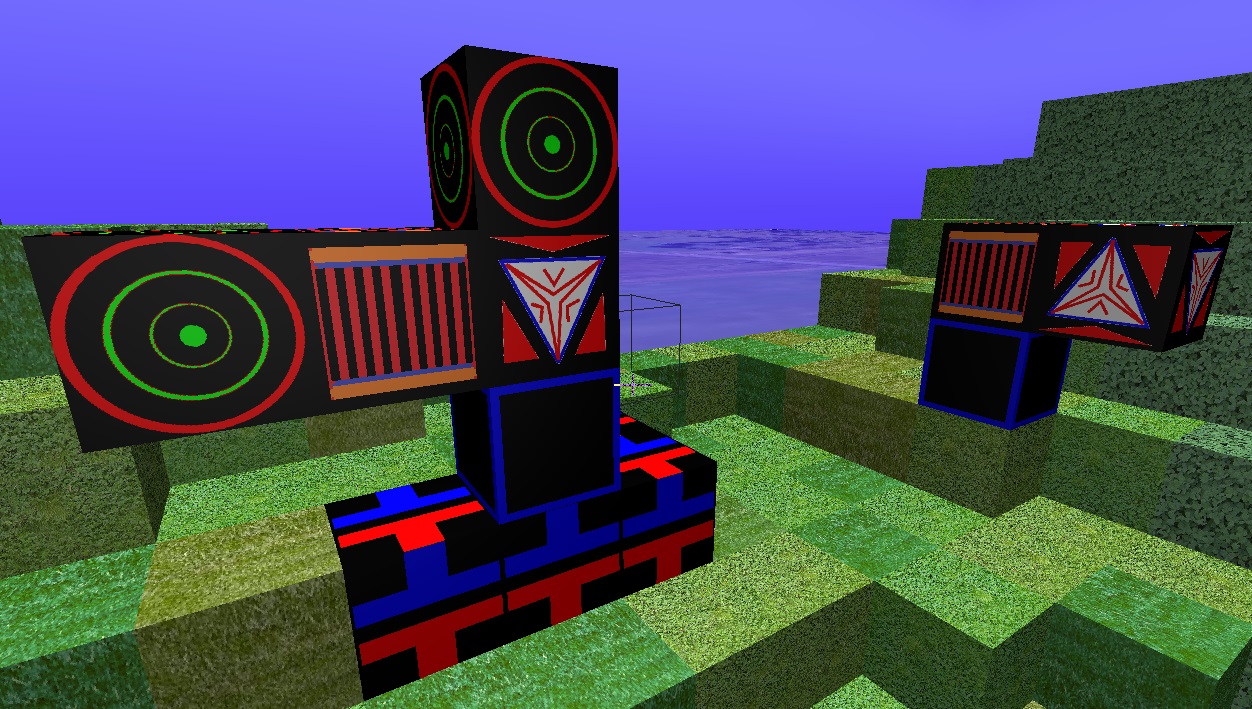 Turret
Turret
How to build: 2 groups, one of relays, generators and sensors on top.
Other group is made of matter blocks, and energy storage, on bottom.
The two groups are separated by a single matter block.
Purpose: Turrets are the most common defensive structure. They consume energy and shoot at the tide.
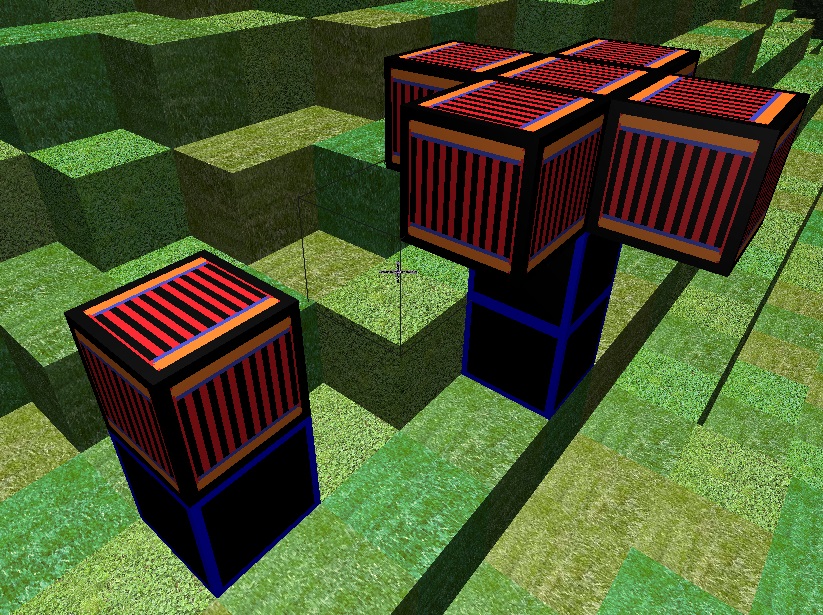 Shield
Shield
How to build: a group of generator and matter blocks, all generator
blocks must be above matter blocks.
Purpose: Shields project a defensive shield. the shield will attempt to remove any tide that touches the shield. The amount of tide removed is propotional to the sheild's strength.
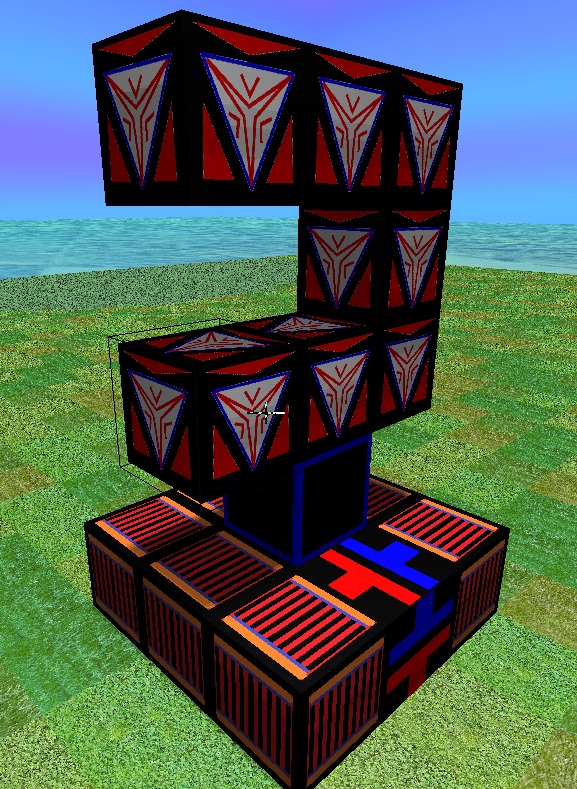 Singularity Generator
Singularity Generator
Hoe to build: Like Turret, 2 groups. One group of relays
on top, a single matter block, and a second group of generators,
sensors, and energy storage below.
Purpose: The Sigularity generator is the most powerful weapon against the Tide. It periodically fires a singularity, which goes through and damages many blocks at once.
Tools
![]()
Remove:
collects a block, to be used as a matter block
![]()
Break:
break a refined block, can be used to separate machines.

Activate:
Active a machine.

Deactivate:
Deactivate a machine.

Place:
place a block.

Place:
Template: Template a machine for quick duplication. Pressing t
removes the last made template.